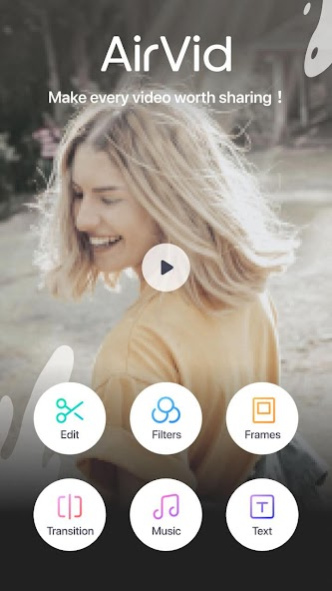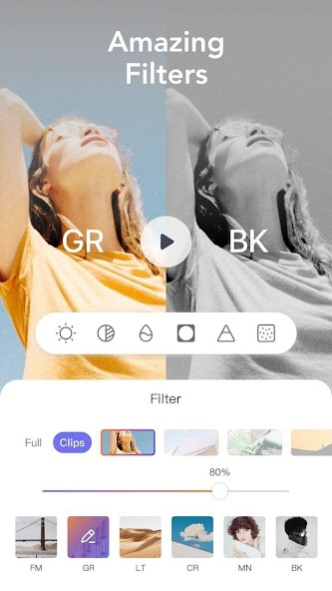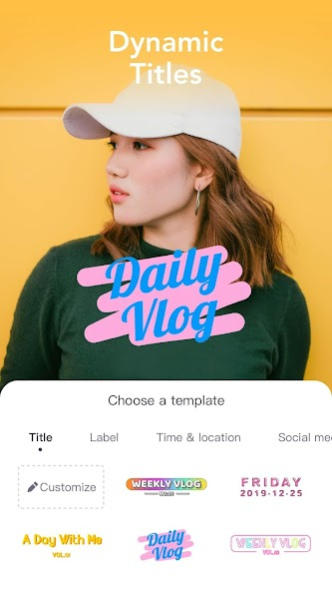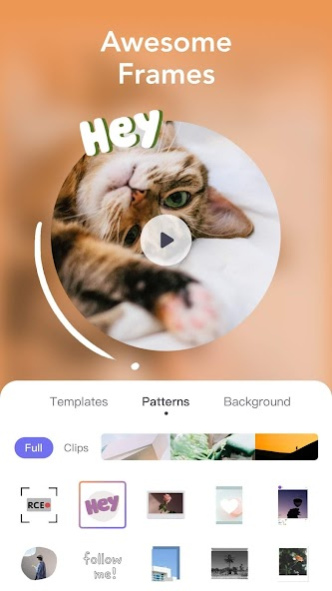AirVid Video Filters & Frames 3.0.056
Free Version
Publisher Description
Easy yet powerful, AirVid is a free video editing tool for making videos on the go.
Customize your videos in mind-blowing ways! Insert content, cut, and adjust the speed quickly and easily. AirVid makes video editing easier than ever before with amazing tools that anyone can use, regardless of their skill level. Simply upload clips or photos to create amazing vlog entries, slideshows, or mixed videos.
Tons of awesome features!
Easy Editing:
- Adjust the speed of videos.
- Rotate or flip photos and videos.
- Cut, splice, and insert clips.
Frames:
- More than 20 limited-time free templates are ready now!
- Stylish your video by adjusting the templates, frames, background, texture, and animation.
Text:
- Personalize your video with awesome text overlays and titles.
- Sync text with video easily.
Ratios:
- Multiple sizes, colors, and templates available.
- Optimized for Instagram, Youtube, TikTok and other platforms.
Transitions:
- Using transition can make it smoother when splice different video clips.
- Different styles of transitions, you can choose according to your photos or videos.
Music:
- Tons of songs from multiple genres.
- Choose any part of a song you like for your video.
Filters:
- Dozens of filters and effects.
- Even more coming soon!
Most importantly,
AirVid is now offering these amazing features for free without ads!
Ready to Be the Vibe? Download now!
To provide feedback, please email AirVidapp@meitu.com!
Privacy Policy: https://h5.mr.meitu.com/agreement/airvid/privacy.html?lang=en
User Agreement: https://h5.mr.meitu.com/agreement/airvid/service.html?lang=en
About AirVid Video Filters & Frames
AirVid Video Filters & Frames is a free app for Android published in the Screen Capture list of apps, part of Graphic Apps.
The company that develops AirVid Video Filters & Frames is PIXOCIAL TECHNOLOGY (SINGAPORE) PTE. LTD.. The latest version released by its developer is 3.0.056.
To install AirVid Video Filters & Frames on your Android device, just click the green Continue To App button above to start the installation process. The app is listed on our website since 2023-06-28 and was downloaded 11 times. We have already checked if the download link is safe, however for your own protection we recommend that you scan the downloaded app with your antivirus. Your antivirus may detect the AirVid Video Filters & Frames as malware as malware if the download link to com.meitu.airvid is broken.
How to install AirVid Video Filters & Frames on your Android device:
- Click on the Continue To App button on our website. This will redirect you to Google Play.
- Once the AirVid Video Filters & Frames is shown in the Google Play listing of your Android device, you can start its download and installation. Tap on the Install button located below the search bar and to the right of the app icon.
- A pop-up window with the permissions required by AirVid Video Filters & Frames will be shown. Click on Accept to continue the process.
- AirVid Video Filters & Frames will be downloaded onto your device, displaying a progress. Once the download completes, the installation will start and you'll get a notification after the installation is finished.